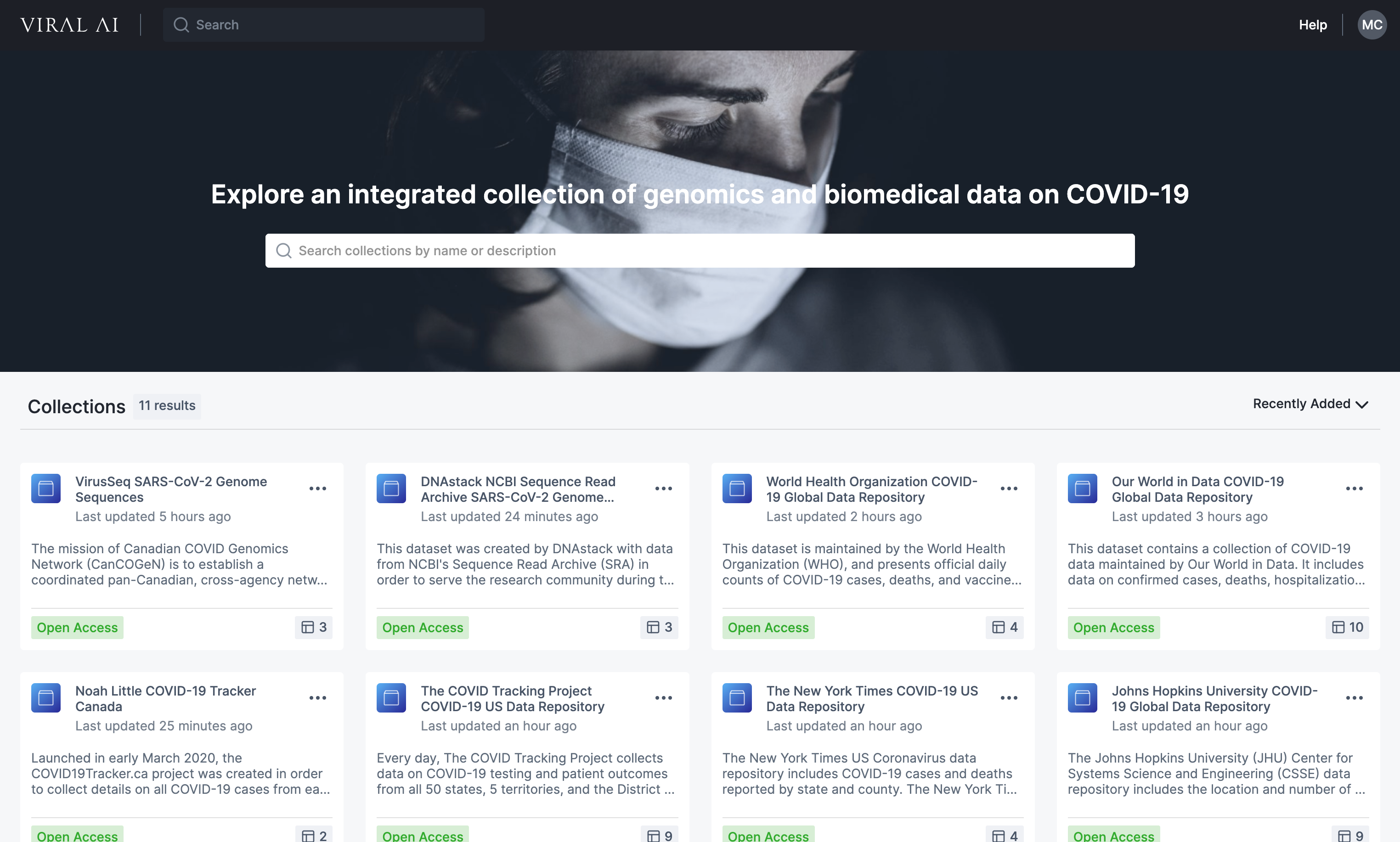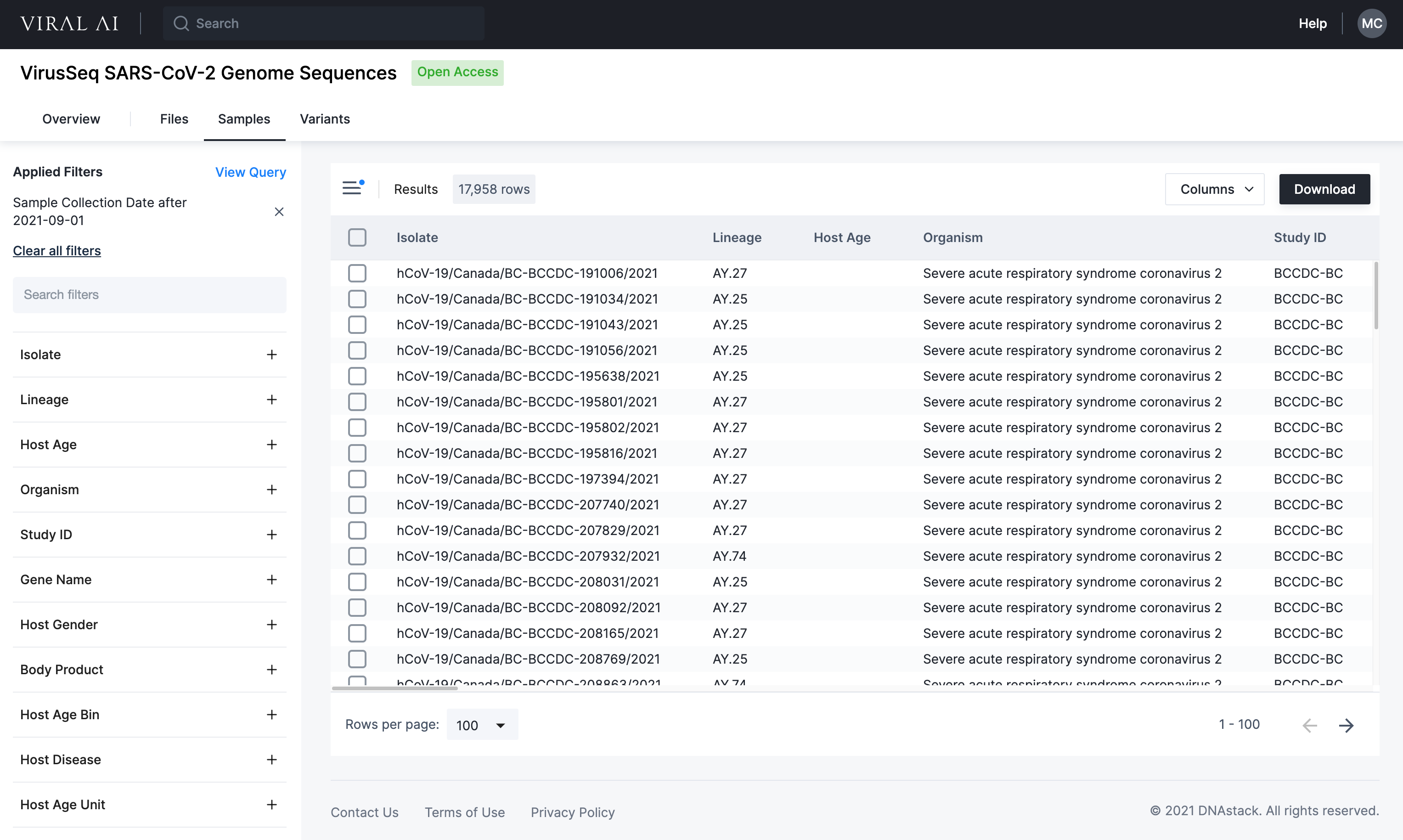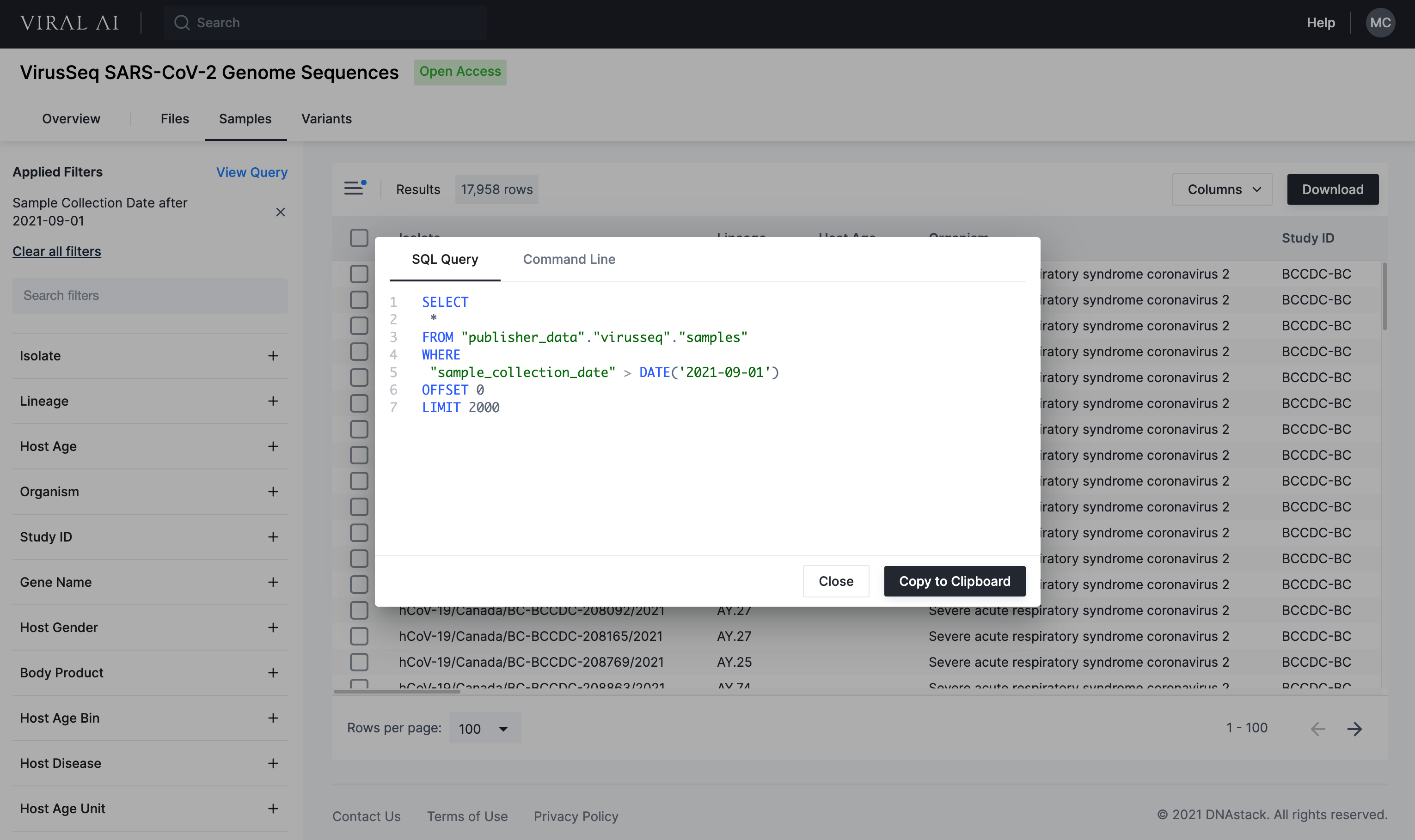Finding Data
Data in Viral AI is organized into Collections. A collection is a group of related data curated by a particular data custodian, and consists of a set of Tables.
Discovery of Collections
Relevant collections can be discovered by full-text search on their names and rich descriptions. To find a collection of interest, enter a keyword into the search bar and press enter.
Collection Metadata
Clicking on a collection card brings you to a page with more information about the collection, including a rich description, links to documentation, data source and contact information, and tags. Here you can see the list of tables in the collection with their respective descriptions and further metadata.
Table Browser
Tables can be browsed through the tabs under the name of the collection. The browser shows a spreadsheet-like view of the table, which can be customized through the Columns button. Selected rows can be downloaded in CSV format using the Download button.
Extensive faceted filtering capabilities are accessible through the sidebar on the left. The browser conveniently displays the most popular values and their counts for each facet. Filters accept common operators depending on the type of data, such as substring or regular expression matching, or specifying an interval for dates.
Filter with Regular Expressions
Filtering using regex operator evaluates the regular expression pattern and determines if it is matched within a string.
The pattern only needs to match part of the string, rather than matching all of string. You can match the entire string by anchoring the pattern using ^ and $.
Regular Expression Examples
| Pattern | Matches | Description |
|---|---|---|
| ID-.*open | sample/ID-A_12345-open.fa | Matches string containing ID- followed by anything which contains open string. |
| ID-[0-9]+ | sample/ID-12345-closed.fa | Matches string containing ID- followed by one or more numbers. |
| open|closed | sample/ID-A_12345-open.fa | Matches string containing open or closed string. |
| ID-.*(open|closed) | sample/ID-A_12345-open.fa | Matches string containing ID- followed by anything which contains open or closed string. |
| ^sample | sample/ID-A_12345-open.fa | Matches string which starts with sample string. |
| \.fa$ | sample/ID-A_12345-open.fa | Matches string which ends with .fa string. |
Regular Expression Pattern Syntax
Regular expression patterns use the Java pattern syntax, with a few exceptions.
Programmatic access
For more powerful browsing capabilities, tables can be accessed programmatically over the API, or through a provided command-line interface or a Python library. Click View Query to learn more, or see the Analysis section of this documentation.